How to create a new xml template in IntelliJ IDEA
- Create a new one directly
Select the new fileFILEand keep the.xmlsuffix in the file name. Add XML template
Open template settings
Fill in the following content<?xml version="1.0" encoding="UTF-8"?> <configuration> </configuration>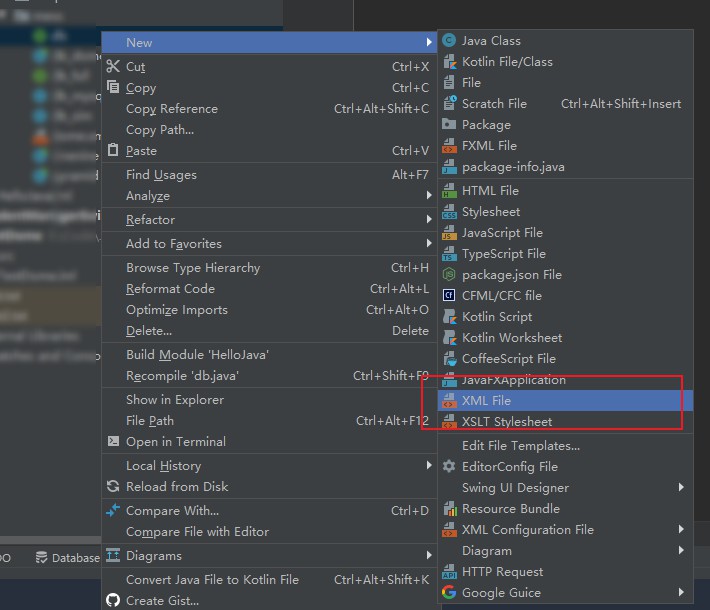
😀Success!