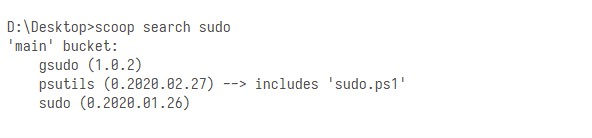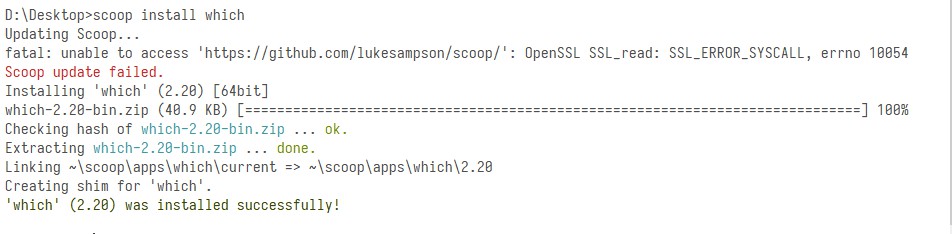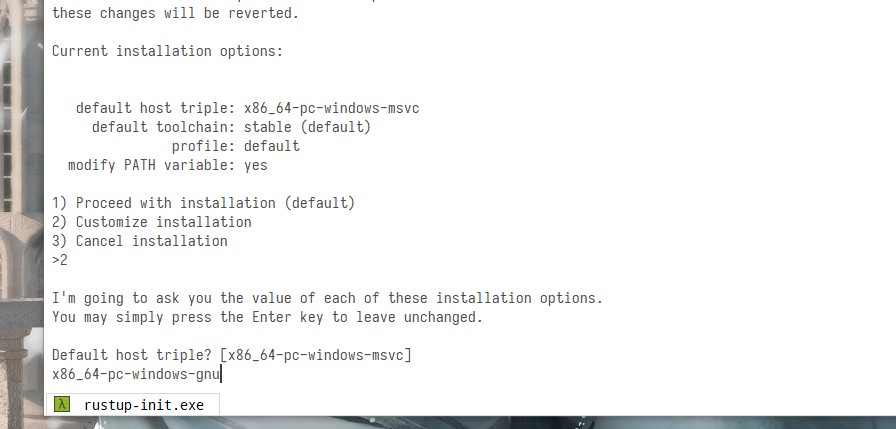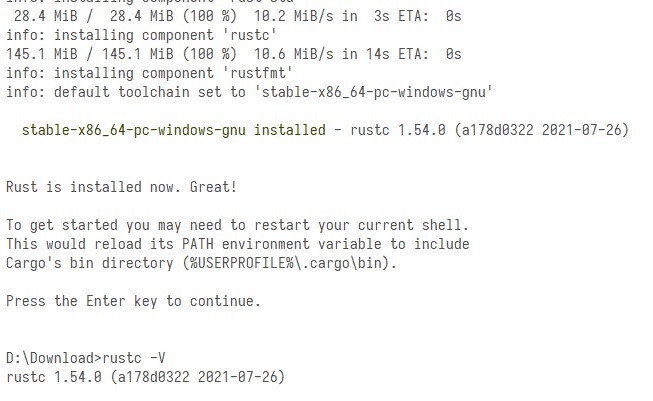Get ROOT for Huawei P9
Preface
Not long ago, I bought a Huawei P9 and planned to use it as a backup phone. However, China Telecom's 2G network was withdrawn, and while surfing the Internet, I found that I could modify the configuration file to enable VoLTE. I hadn't messed with my phone for a long time, so I decided to give it a try. (Back up your files in advance! Back up your files in advance! Back up your files in advance!)
Huawei P9 (EVA-AL)
Android version 8.0.0
EMUI version 8.0.0
Prepare
Approximate process: https://www.bilibili.com/BV1Ly4y1u7YE
adb environment (it is recommended to use Machine Toolbox, you can add the file directory to the environment variable to facilitate the follow-up)
Turn on USB debugging on the phone and connect to the computer.
Unlock BootLoader
Huawei's default bootloader is locked, and you can only use official firmware for system updates. Moreover, Huawei has closed the application channel for unlocking codes in 2018 and cannot be unlocked through official channels.
You can try this method https://www.52pojie.cn/thread-816065-1-1.html, or use Taobao’s local unlock code.
After obtaining the unlock, enter the command to unlock BootLoader:
adb reboot bootloader
fastboot oem unlock your unlock codeConfirm on the mobile phone and wait for the phone to restart.
Flash into TWRP
Recovery is a mode provided by Android phones that can modify the data or system inside the phone. However, the original version provides fewer functions. Here we use the TWRP third-party Recovery tool.
TWRP download address: https://github.com/dreamrover/honor8 (TWRP is available for Honor 8).
After the download is complete, flash TWRP:
adb reboot bootloader
fastboot flash recovery_ramdisk twrp-3.2.1-0.img
fastboot reboot(Some netizens reported that they may not be able to boot the computer in the future. The second command was replaced by
fastboot flash recovery_ramdisk huawei-honor-8-em8_0-twrp3.2.1-7to-recovery-8.5.18.imgAnd decrypt Data partition in advanced features. )
Flash into Magisk
Magisk mask is an Android system framework that can obtain root permissions of the device and other functions. (Those who used to play flash machine didn’t seem to have this thing)
Download address: https://github.com/topjohnwu/Magisk/releases
Enter the TWRP main interface on your phone and click "Advanced" -> ADB Sideload -> Slide the button to start Sideload
Computer input:
adb sideload Magisk-v26.4.apk
adb rebootIf nothing else goes wrong, there will be an extra Magisk after restarting the phone. After opening it, it is found that Root is successful.
question
After root is successful, use the RE file modifier to enter the /system/vendor/ directory, modify build.prop, and find ro.config.hw_volte_on=true, the next line
ro.config.hw_volte_dyn=false, save the file and exit, restart the phone. The VoLTE switch is out, but it cannot be used.
Maybe the model is still too old. . . . At least Root succeeded.
refer to
https://www.txrjy.com/thread-1053358-1-1.html
https://github.com/dreamrover/honor8
https://www.jianshu.com/p/5b63b1bc66bd